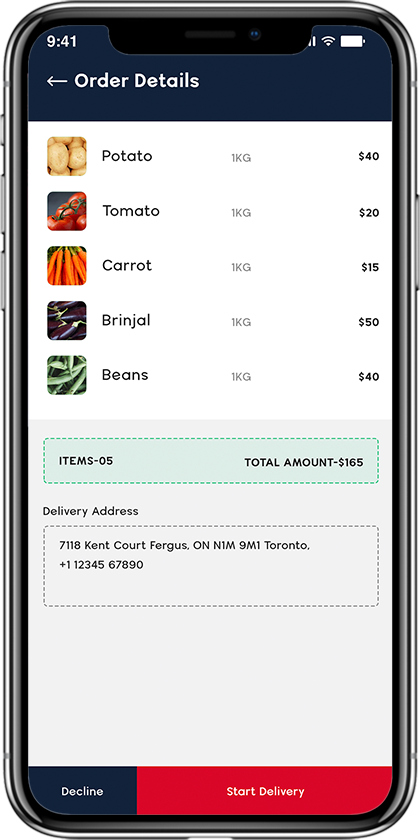Instant Genie offers to send Packages and grocery delivery.
Login
- Create an account through a valid mobile number.
- Users will receive otp to their mobile number.
- OTP Verification Option
Login
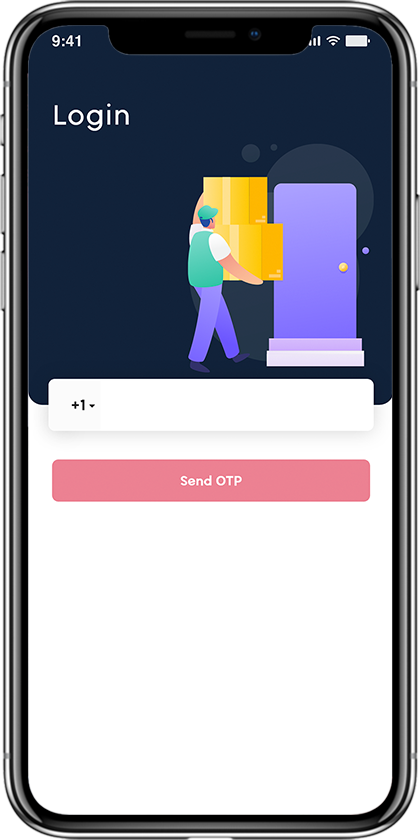
Profile
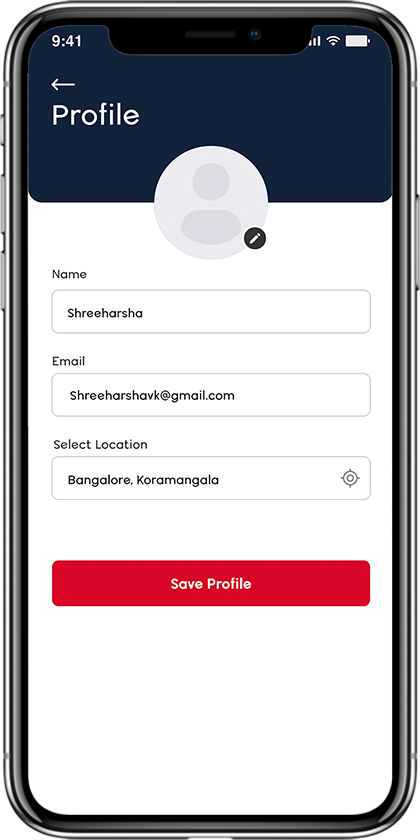
Profile
- Add the Profile Image option
- Add User Details option
- Select location
- Save details of the user.
Dashboard
- Select option of pickup & drop and grocery delivery
Dashboard
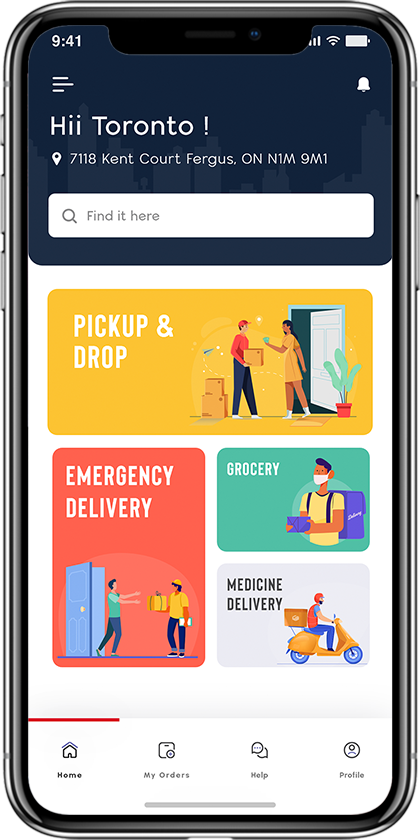
Pickup & drop
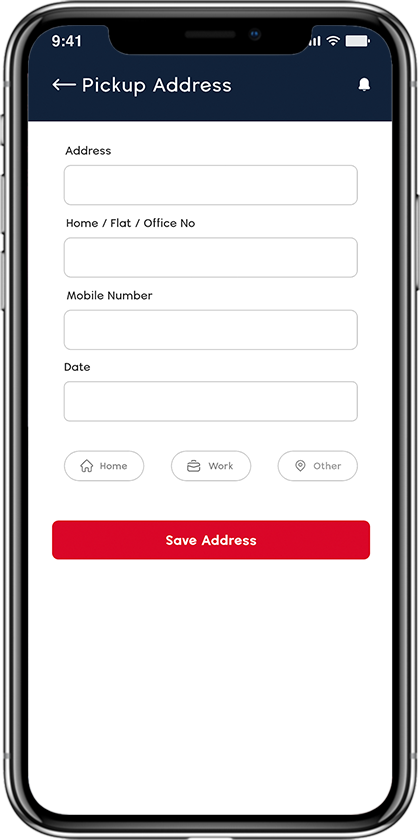
Pickup & drop
Send packages to your clients, colleagues, friends, family, or just to some acquaintances.
- Pickup & drop options
- Select Package type
- Add the item details
- Add photos of item
- Save the details.
- Select pickup address and delivery address.
- Check of bill details
Add/Edit Address
- Add Address Option
- Edit and Update the Address
- Delete the Address
- Make a Primary Address
Add/Edit Address
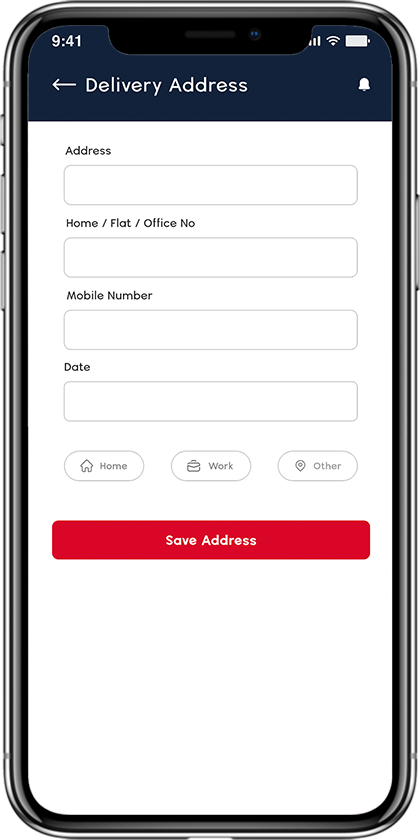
Simple Online Payment Methods
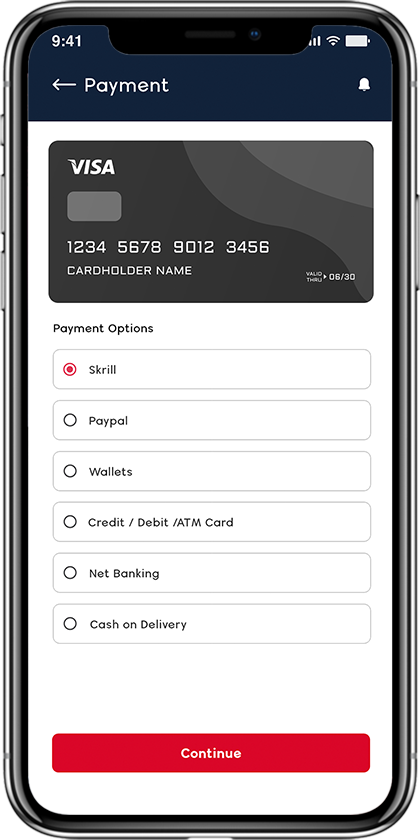
Simple Online Payment Methods
Application has added a lot of payment methods. They have always provided more
and more latest payment options so that the users don’t have to cancel their
transactions because they couldn’t find a suitable payment option.
- Payment Methods
- Safe Payment Gateway Method
- Net Banking Option
- Google Pay and PayTM Option
Grocery delivery
- You get your favorite grocery supplies delivered to you in no time. This is the most popular service and is used daily by users.
Grocery delivery
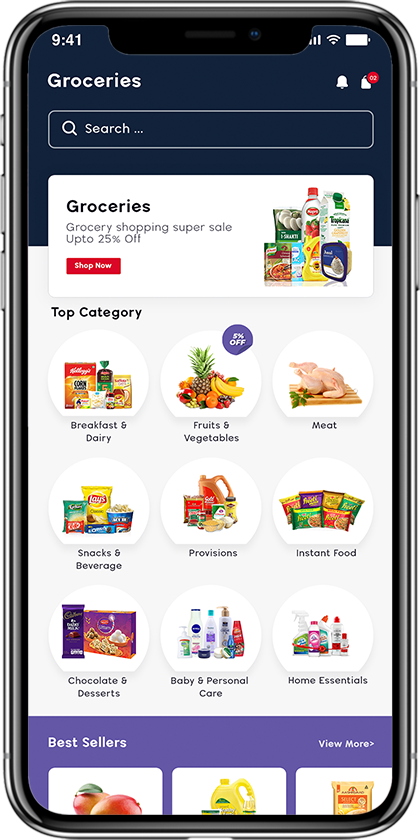
Categories
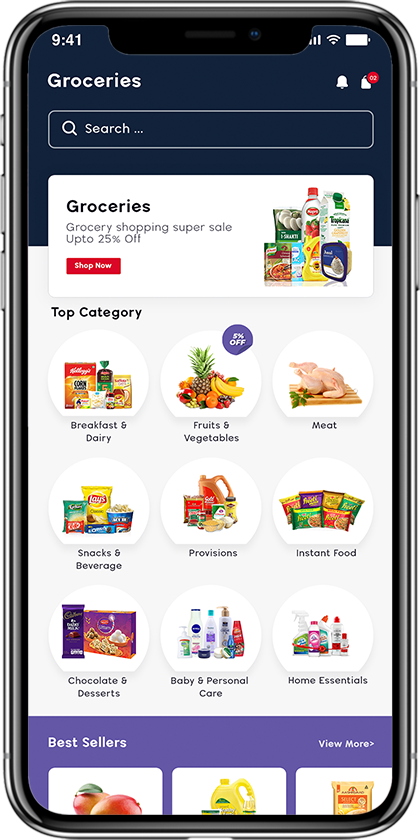
Categories
- Search option to search of products
- Shows a list of top categories.
- Show best selling products
Product Request
- View All the Products
- Add the Product to Cart
- Choose the Product Quantity Option
Product Request
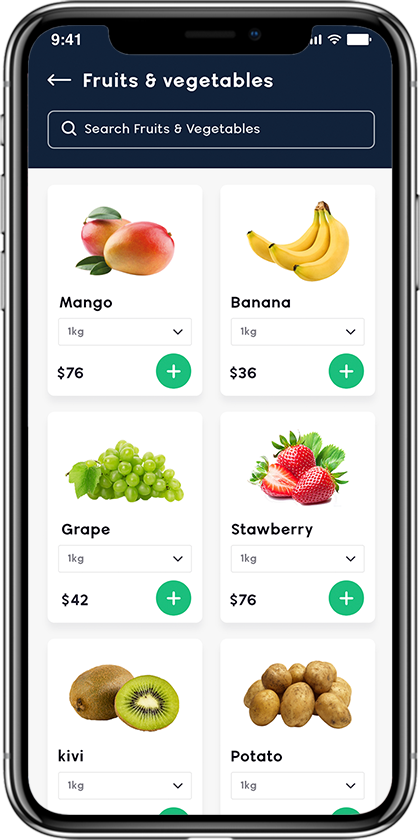
Product Details
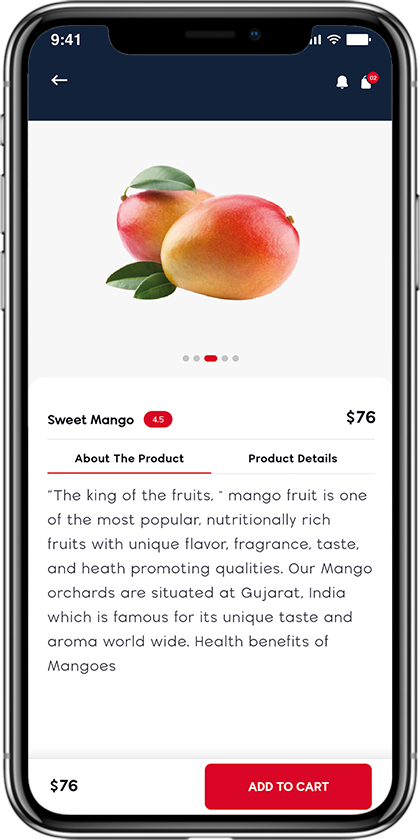
Product Details
- Add the Product to Cart
- Select the Quantity
- View the Ratings and Price
Shopping Cart
- Add the Product to cart
- Increase and Decrease the Quantity
- View the Cart Product List with Price
- Delete the Product Option
- Total Calculation of Products Price
Shopping Cart
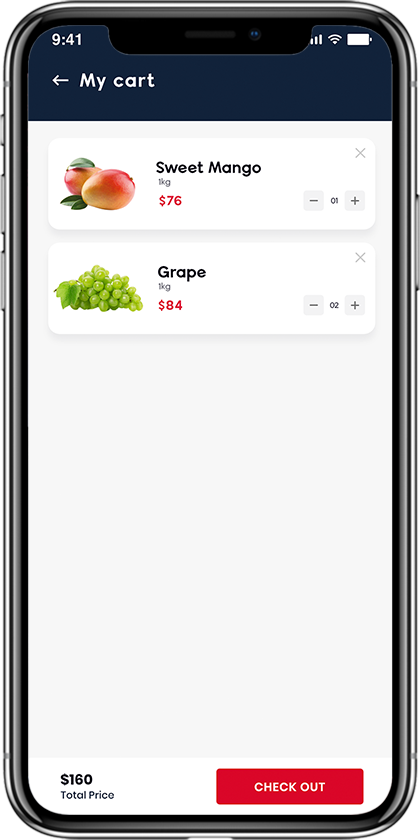
Checkout
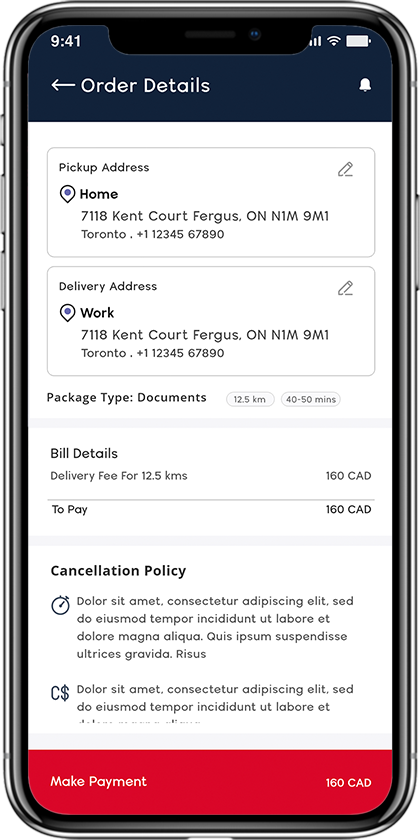
Checkout
- Add the Delivery Address Option
- Add the Addresses like home, Office, Other
- Edit and Delete the Address
- Apply Coupons Option
- Payment Calculation Option
Checkout
- Add the Delivery Address Option
- Add the Addresses like home, Office, Other
- Edit and Delete the Address
- Apply Coupons Option
- Payment Calculation Option
Checkout
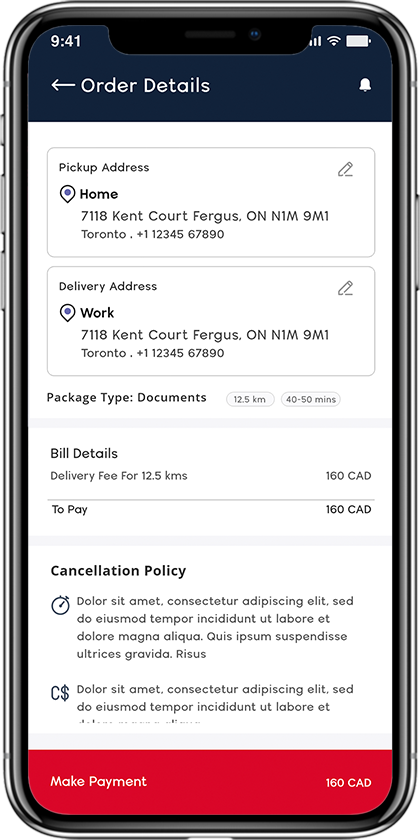
Sign In
- Create an account through a valid mobile number.
- Users will receive otp to their mobile number.
- OTP Verification Option
Sign In

Profile
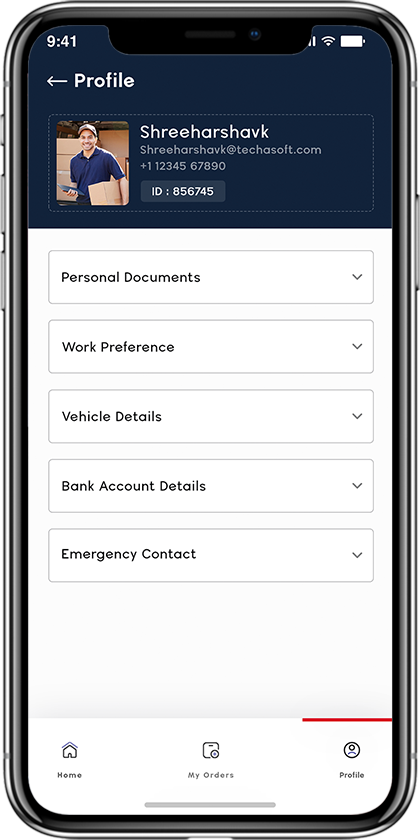
Profile
- Add the Profile Image option
- Add User Details option
- Select location
- Save details of the user.
Add Documents
- Add Personal Document
- Add Work Preference
- Add Vehicle Details
- Add Bank Details
- Add Emergency Contact
Add Documents
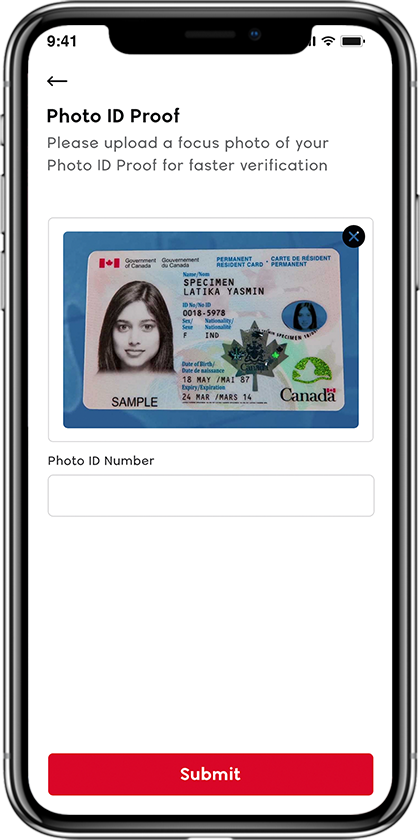
Upload Documents
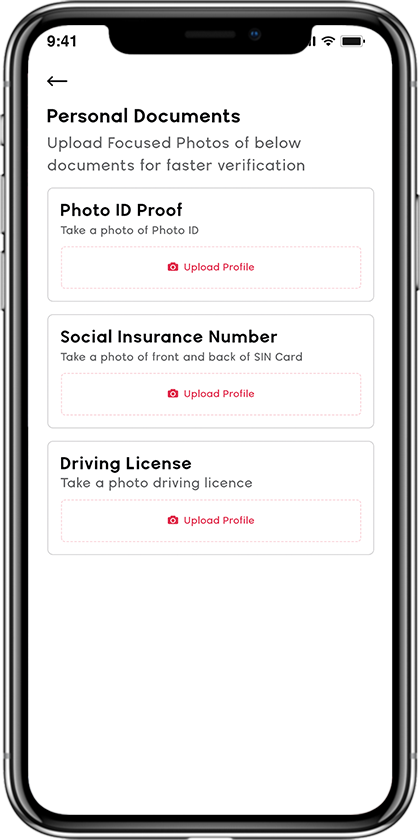
Upload Document
- Upload Focused Photo of below document for faster verification
Order Request
- View All the Orders
- Accept Order
- Reject Order
Order Request
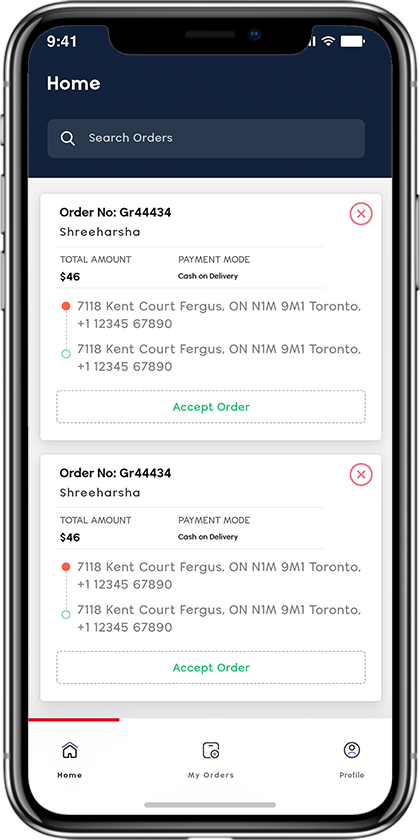
My Order
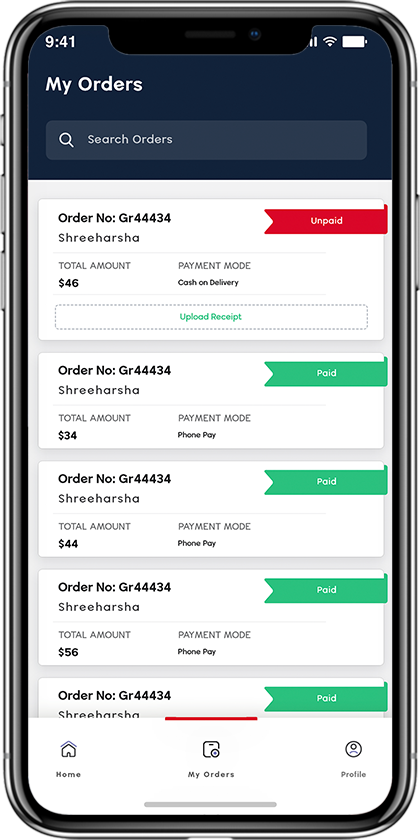
My Order
- View All My Orders
- View Paid Orders
- View Unpaid Orders
Order Detail
- View All the Products
- View Product Details
- View Delivery Address
- View Order Amount
Order Detail